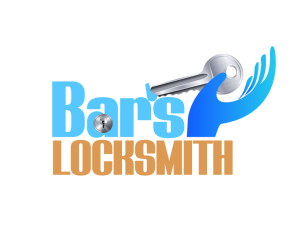In today’s world, the convenience of remote access cannot be overlooked. From garage doors to cars, key fobs play an integral role. But what do you do when you need to program one? Don’t fret! We’re here to guide you step by step.
Why Program a Key Fob?
- Safety: Ensuring only authorized users have access.
- Convenience: Quick and hassle-free entry.
- Lost or Damaged Fobs: Replacement fobs need programming.
Before You Start
Gather the essentials:
- Your vehicle (if programming a car key fob).
- The new key fob.
- Your car’s manual (it often contains specialized instructions).
Generic Steps to Program a Key Fob
- Access Your Vehicle: Begin inside your vehicle, with all doors and trunk fully closed.
- Insert the Key: Place your key in the ignition, but don’t turn it yet.
- Holding the Fob: Press and hold the “Unlock” button on your fob.
- Ignition Cycle: Turn the key to the “On” position (without starting the engine) and then back to “Off” quickly. Repeat this twice.
- Release and Press: Let go of the “Unlock” button on the fob and then press it again (once).
- Confirmation: If your vehicle’s locks cycle, it means the fob is starting to program. If not, review the steps or refer to your car’s manual.
- Complete Programming: After confirming, some vehicles might require you to press other fob buttons to complete the programming. Check your manual.
- End: Remove the key from the ignition. Test the fob to see if it works.
Note: Procedures might vary slightly for different car models. Always consult your manual!
Table: Key Fob Troubleshooting
What if It Doesn’t Work?
Sometimes, things don’t go as planned.
- Check the fob’s battery.
- Ensure you’re following the specific instructions for your vehicle.
- Remember, patience is key (pun intended).
Advantages of Key Fob Systems
Enhanced Security: Traditional keys can be easily duplicated, and they don’t provide tracking capabilities. With key fobs, every entry is logged, making it easier to monitor access. The encryption in modern key fobs also ensures that the signals they send are secure.
Personalization: Some advanced key fobs allow users to personalize settings. For instance, when using a vehicle’s fob, it might adjust seats, mirrors, and even climate settings to the preferences of the specific key fob holder.
Integrated Features: Beyond just locking and unlocking, many key fobs come with added features such as remote start for cars, panic buttons, or even trunk release. These integrations offer a holistic approach to user convenience.
Key Fob Maintenance
Just like any other electronic device, key fobs require occasional maintenance:
- Battery Replacement: The most common issue with key fobs is a dead battery. If your fob isn’t responding or its range seems reduced, it might be time to replace the battery. Typically, fob batteries last between 3 to 4 years.
- Physical Damage: Key fobs can be delicate. Dropping them or exposing them to water might impair their functionality. If you suspect physical damage, it’s best to consult with a specialist.
Reprogramming vs. Replacement
Should your fob fail to work even after battery replacement, you might be faced with a decision: to reprogram or replace?
Reprogramming: Sometimes, fobs lose their programming due to interference or other electronic glitches. In such cases, a simple reprogramming might suffice. This is typically a more economical option.
Replacement: If your fob is damaged or fails to program after several attempts, it might be time to consider a replacement. Remember, when replacing, the new fob will still require programming.
Trust the Experts: Bar’s Locksmith
At Bar’s Locksmith in Pittsburgh, PA, we understand the importance of a functioning key fob. Not just a tool, it’s your ticket to smooth, hassle-free access. That’s why we’re dedicated to providing top-notch services in programming, replacing, and repairing key fobs.
We take pride in our expertise. Each time you face an issue, remember that we’re just a call away. Whether it’s guidance on programming or needing a professional touch, we’ve got your back. With Bar’s Locksmith, you’re never locked out of solutions.